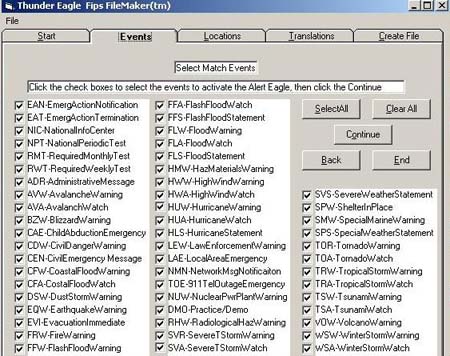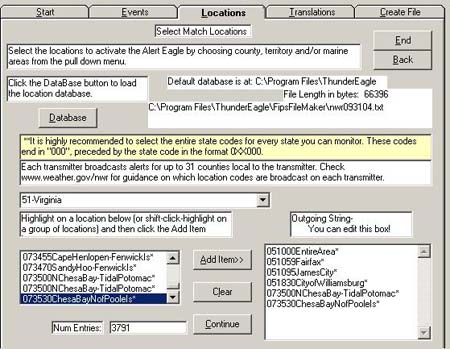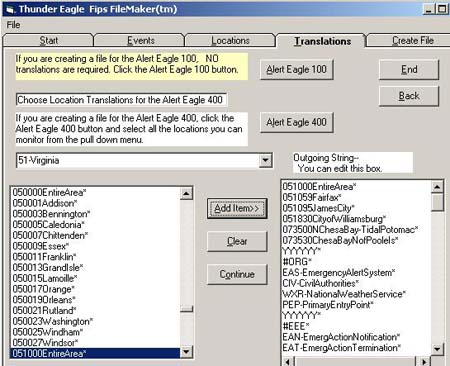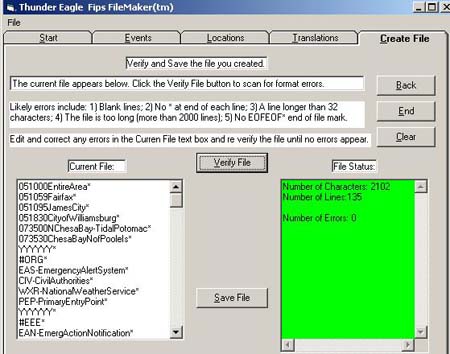| HOME | PRODUCTS | SOFTWARE | ACCESSORIES | OUR CUSTOMERS | SUPPORT | ABOUT US | LOGIN | CONTACT | |
| FipsFileMaker™ Software | |
The FipsFilemaker™ software is an easy Windows-based application used to create the event and location match files for the AlertEagle®100 fixed radio receiver and the event, location match and translation files for the AlertEagle®400 decoder. This software is based on a text-editable database. As the Emergency Alert System and SAME evolve and new events and locations are added, you can immediately edit the text file and upload these new events, locations and translations into the Alert Eagle®100 and 400. We plan to place updated versions of the FipsFilemaker™ on this web site as changes are implemented. 1. Select events by placing a check mark next to each event. 2. Select locations to match from the database by clicking on each desired location. 3. Add translations for the AlertEagle®400 by selecting all of the locations and marine areas that are likely to be decoded by the radio. The AlertEagle® decoders have a capacity of approximately 2000 locations. 4. Once you have selected the events, locations and translations, the file for downloading is created after an automatic error-checking algorithm is activated.
|
|